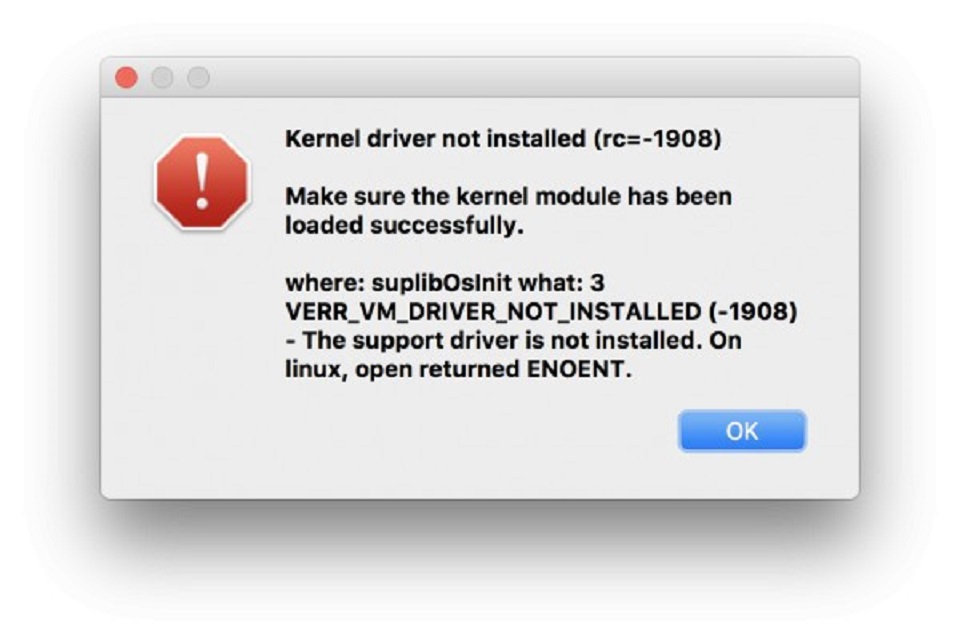
How To Solve ‘VirtualBox Kernel Driver Not Installed’ Issue
- Tech
- 21 July 2023
When you install VirtualBox on your Macbook Pro to run some Linux boxes, you’ll most probably see- ‘virtual box kernel driver not installed (rc= – 1908).’ The error message directs ‘On Linux, open returned ENOENT’ as a solution. Unfortunately, it is a very unclear message and hence ends up creating more confusion.
If you’re using macOS, firstly, you need to select VirtualBox in the macOS system preference.
For solving the ‘VirtualBox Kernel Driver Not Installed’ issue, follow the under-mentioned steps-
- Visit System Preferences
- Select Security & Privacy
- Click on ‘Allow’ present in the window
This ‘Allow’ button appears only after 30 minutes of the installation of VirtualBox. If the option still doesn’t appear, try reinstalling the software. Delete all the files too while uninstalling. The issue will be sorted once you’ll install VirtualBox again.
By this, VirtualBox won’t complain about the kernel driver.



